Create PRs
Pull requests (PRs) foster collaboration within your team, ensuring code changes go through required reviews, approvals, and checks before being merged to the base branch.
Create a pull request
-
In your repository, go to Pull Requests and select New Pull Request.
-
Select the base branch and the compare branch, which is the branch that you want to merge into the base branch.
-
Add the Title and Description.
-
If this PR is ready for review, select Create pull request.
To save a PR as a draft, select the dropdown next to Create pull request, and then select Create draft pull request.
-
Request reviews and then merge the PR.
You can also create PRs by comparing branches and when committing changes.
Compare & Pull Request Banner
When a commit is pushed to a branch without an existing pull request, Harness Code Repository displays a banner at the top of the repository page, allowing the user to quickly create a PR from that branch.
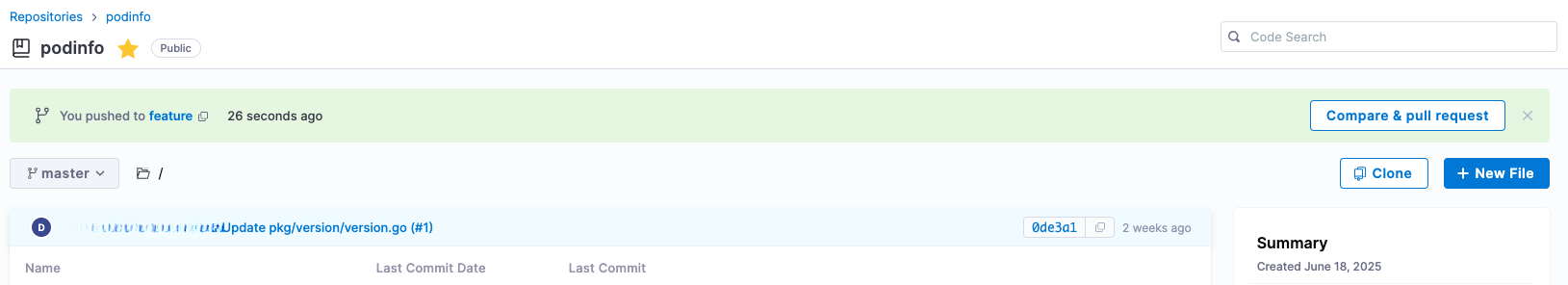
The banner appears for 2 hours after changes are pushed to a branch. Once this time window passes, the banner no longer displays on page load.
Only the three most recently updated branches are eligible to show the banner.
Close a pull request
If you decide a pull request is invalid or not ready for review, you can close it.
- In your repository, go to Pull Requests, and select the PR you want to close.
- Select More options (⋮) next to Squash and merge.
- Select Close pull request.
To reopen the PR, select Open for review.